
Your my Picks page is where you can collect and view your favorite art as you explore the over 200,000 paintings on Daily Paintworks.
You can pick the paintings you love anywhere on the site, view them here on your my Picks page, and then decide which ones you want to buy.
Or, you can simply collect art that you love to look at. It is completely up to you!
It is easy to add artwork to your my Picks page.
Step 1. Sign in or register (it's free, quick, and easy), if you haven't already. Once signed in you can also leave comments on paintings and bid in our auctions.
Step 2. Hover over an artwork thumbnail anywhere on the site and click the gold star that appears over the bottom-left of the artwork.
You can also click on the gold star next to the artwork's title in the popup that opens when you click on a thumbnail.
Step 2. Tap an artwork's thumbnail anywhere on the site to view the work larger and tap the gold star that appears next to the title of the artwork.
Remove a pick just like you added it, however when you tap thumbnail to remove it, the star will be filled in .
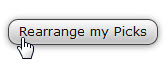
Yes! Click the Rearrange my Picks button above your picks.
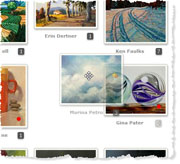
Then click and drag your picks into whatever order you would like.
When you are done, click on the Finish Rearranging button so you can return to clicking on the thumbnails to view the artworks larger.